Denver Area Access Users Group
General Meeting Presentations
Past Presentations - 2013
Tuesday, January 8, 2013

Generating Paperless Legal Documentation from Access
This will be a real life example of a recently developed database that documents’ signing a wavier of responsibility form. See how you can go paperless by utilizing Access with a signature capture pad and a magnetic card reader. It not your typical database application but Access is a great cost effective tool to makes it happen.
Paul Schnitzler is a full time Access & SQL Server developer serving a wide variety of businesses. He has over 10 years of experience with Access and SQL Server. Visit his web site at www.gearitservices.com
Tuesday, February 5, 2013

Functional VBA
In this session, Jim Pilcher will take you on a guided tour of some of the more interesting and esoteric functions built into the VBA language. Not only will his guidance make your VBA life easier and cleaner, but you will also learn about some important VBA functions that simplify Access query design. At the end of the presentation, there will be a prize for the first DAAUG member that can stump Jim with a VBA function that he does not know.
Jim Pilcher is a prominent Microsoft Access developer in the Colorado Front Range, having worked with Access professionally since its introduction in 1992. Jim’s company, DataOne, Inc., maintains a broad clientele base providing database solutions for local and state-wide enterprises, as well as large international companies. A frequent presenter at the Denver Area Access Users Group, Jim served eight terms as its President, and five terms in other DAAUG capacities. Visit his web site at www.dataonedenver.com
Tuesday, March 5, 2013

Design or Die! or Design in Haste, Repent at Leisure
In this talk, C# and Visual Basic author Rod Stephens discusses database design. Rod will begin by discussing semantic and entity-relationship object models that you can use to study the objects in an application and the relationships among those objects. He’ll then explain how you can convert those models into relational models and normalize the result to provide maximum flexibility while ensuring data integrity. The talk will finish with a description of several useful database design patterns and pitfalls, and a fairly complete example.
During the talk, Rod will tackle such controversial issues as hyper-normalization, the opposite issue of data de-normalization, and the fact that there’s no such thing as 2. Cookies will be served.
Specific topics will include:
- Semantic data models
- Entity-relationship (ER) models
- Converting semantic and ER models into relational models
- Implementing business rules
- Normalization and de-normalization
- Designing a database to support programming
- Common database design patterns
- Common database design pitfalls
Rod Stephens started out as a mathematician, but while studying at MIT, discovered how much fun programming is and has been programming professionally ever since. During his career, he has worked on an eclectic assortment of applications in such fields as telephone switching, billing, repair dispatching, tax processing, wastewater treatment, concert ticket sales, cartography, and training for professional football players.
Rod is a Microsoft Visual Basic Most Valuable Professional (MVP) and has taught introductory programming at ITT Technical Institute. He has written more than two dozen books that have been translated into languages from all over the world, and more than 250 magazine articles covering Visual Basic, C#, Visual Basic for Applications, Delphi, and Java.
Rod’s popular VB Helper web site (http://www.vb-helper.com) receives several million hits per month and contains thousands of pages of tips, tricks, and example programs for Visual Basic programmers, as well as example code for this book. His C# Helper web site (http://www.csharphelper.com) contains similar material for C# programmers.
You can contact Rod at Rod Stephens at C# Helper or Rod Stephens at VB Helper.
Tuesday, April 2, 2013

Open Meeting
An open meeting discussion lead by DAAUG President Jim Pilcher.
Tuesday, May 7, 2013

Windows 8 App Development: An Unprecedented Opportunity for All Developers
In 2012, Microsoft shipped new versions of every major product line including Windows, Office, Windows Server, Visual Studio, and Xbox. Windows 8 in particular is a paradigm shift, and while many of the redesigned features will improve productivity over the long run, figuring them out on your own is difficult.
In this session, Randy Guthrie, Microsoft Technical Evangelist, will show some of the new features and “secrets” that will help you unlock the potential of Windows 8. Also, in this session, Randy will describe the unique opportunity that Windows 8 App development presents to developers of all types. He will walk through some simple templates that will help anyone get their first couple of apps into the store in just a few hours with virtually no programming.
Randy will wrap-up the presentation by discussing Office 365's place in the Office product offerings.
Randy Guthrie is a Technical Evangelist for Microsoft Corporation. In this role, Randy provides academic and research support to faculty and students at schools in the western United State. Randy’s research interests include Human Computer Interaction (HCI) and Technology Pedagogy and his current technology passion is Windows 8 app development. Prior to his working at Microsoft, Randy was a professor at Cal Poly Pomona, where he taught software engineering, programming and information systems courses. During his tenure at Cal Poly, Randy was also the volunteer Director of a community employment center, which helps explain why he commonly can be found giving career workshops to tech students and IT professional groups. Before his appointment at Cal Poly, Randy spent thirteen years working for the Northrop Grumman Corporation, where he was a contract manager on the Stealth Bomber project, a project manager, and financial analyst. Randy earned his Bachelor’s Degree in Business from the University of La Verne in 1991, an MBA in 1998 from the Peter F. Drucker School of Management, and a PhD in Information Science in 2007 from the School of Information Science and Technology at Claremont Graduate University. Randy currently resides in Denver, Colorado with his wife Jane and daughter Molly, where he can be found training for sprint triathlons when it’s warm and skiing when it’s cold.
Tuesday, June 4, 2013
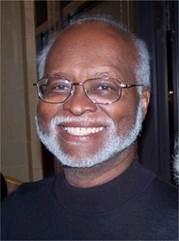
Effective Use of Multivalue Fields
David Nealey will describe ways to effectively use Access multivalue fields (MVF) in business applications. MVFs were added to ACCDB files in Access 2007. They are a quick and easy way to add multi-selections to questionnaires and other business applications. The method creates many-to-many relations using lookup tables embedded in master tables.
David will show how to store several professional certifications (e.g., PMP, LEED AP, CFP); technical terms; and, company names in MVFs. When the values are displayed in a form, they appear on different lines with Access-generated checkboxes. In a report, multiple values can be comma separated, semicolon separated, or displayed on separate lines. Developers can set various formatting properties to produce very attractive reports for users.
Many developers consider MVFs to break database design rules. With a clear understanding of MVFs, developers can use them effectively.
David Nealey is a retired geologist who has used versions of Access since Access 95. As a geologist he conducted extensive fieldwork and geochemical research on volcanic rocks in Arizona, Utah and Nevada. David also mapped rocks in Colorado using Geographic Information Systems, and he studied fossils and geologic features (e.g., sinkholes) in Florida. David has been a DAAUG member since 2000 and he has made presentations about several of his Access business applications.
Bonus: Report from the Portland Database Conference
DAAUG President Jim Pilcher, will offer a brief recap of the Portland Database Conference he attended during the first week of May. He will also share a few photographs from the experience. If anything interesting from Microsoft appears at the conference, you will hear all about it! Be prepared to ask questions! Jim, and member Ken Mulvihill also attending the Portland conference, will try to answer them the best that they can.
Jim Pilcher, the current DAAUG President, is a prominent Microsoft Access developer in the Colorado Front Range, having worked with Access professionally since its introduction in 1992. Jim’s company, DataOne, Inc., maintains a broad clientele base providing database solutions for local and state-wide enterprises, as well as large international companies. A frequent presenter at the Denver Area Access Users Group, Jim has served eight terms as its President, and five terms in other DAAUG capacities. Visit his web site at www.dataonedenver.com.
Tuesday, July 2, 2013

The Best of Both Worlds: Hybrid Apps with Access 2013
Access 2013 web applications allow you to quickly create a database in Office 365, but if you are familiar with traditional Access development, you may find some limitations. One of the best features in Access 2013 are databases created on Office 365 use SQL Azure. Unlike traditional SQL Server, SQL Azure is cloud based so your data can be accessible anywhere. However, every byte of data requested from the Access client is now traveling over the internet, so you need to be very diligent about returning the least amount of data possible. Kevin will show several techniques to help you covert your existing applications to an Access 2013 'hybrid' app.
Kevin Bell is a test engineer on the Microsoft Access team in Redmond Washington. Prior to joining Microsoft in 2008, Kevin was a partner in a consulting practice in Colorado that specialized in building software solutions for small businesses and departments in large corporations, primarily working with Microsoft Access and SQL Server. Over a 15+ year consulting career he has created a variety of custom applications from a management system for a small drapery shop with a hand full of users to a compliance tracking system for a large insurance company with hundreds of users in multiple locations.
Over the years Kevin has been a member, officer and frequent presenter at the Denver Area Access User Group and now regularly presents at the Seattle Access User Group and the annual Portland Database Designers Conference. This November he had the pleasure of presenting at the 2012 UK Access Groups National Seminar in London.
Plan to stay late after the meeting. Kevin has promised to stick around for an after-meeting/after-party/meet-and-greet. We're just going to kick back, sit around, and have an informal chat until???
Tuesday, August 6, 2013

Excel Object Model Programming with Access VBA
The Microsoft Excel object model contains several dozen objects that you can manipulate through Microsoft Visual Basic for Applications (VBA) code from MS Access. Almost anything you can do with Excel from its user interface, you can do by manipulating its objects through VBA. In addition, you can do things through VBA that can't be done through the user interface. When using MS Access VBA to work with Excel objects, you have access to every part of Excel. This demonstration will work with objects that include cells, ranges, sheets, workbooks, charts, and more. In other words, every element in Excel can be represented by an object that you can manipulate through VBA.
More importantly, the SQL Statements used in MS Access can be directly used in Excel VBA code. This unleashes Excel to replace MS Access Reports and provide a new level of reports for Network, Web, and Citrix environments.
Lean the basics of programming custom Excel reports including custom formulas and formatting based on the record count. See how to automatically organize each report in custom user named folders under each report's name, with custom naming identifies. Automation and Work Flow Management are popular for high-profile, rapid decision making organizations.
Robert Miller was one of the early MCSD, MCT, MCP in Office 95, 97, and 2000 with SQL Server and Citrix experience. As a MCP, one of his specialties was the Excel Object Model Programming. He traveled an average off 32 weeks per year around the country for six years. His consulting experience typically includes SQL Server, MS Access, Excel Objects, and Citrix (Cloud) applications used nationally. In his spare time, he authored a popular interactive Test Preparation for MS Access and the Windows Architecture I & II that was required for the Microsoft Certified Solution Developer. His latest project is developing a Rules Based Engine for Compliance Management in a SQL Server / Access national application that is rich in customized Excel reports.
Tuesday, September 3, 2013

Managing Access Projects
As an Access database developer, managing a project can be more difficult than coding it! Armen will present techniques and tools for estimating projects, managing the phases, and communicating with your clients. Example documents will be available to attendees.
Armen Stein is the founder and president of J Street Technology, a Microsoft Partner located near Seattle. J Street is a team of developers with expertise in custom Access desktop and ASP.NET web applications. Armen is a Microsoft Certified Professional and an Access MVP, and has spoken at many user groups and conferences, including Microsoft TechEd, Office DevCon in Australia, the PAUG Conference, and the UK Access User Group in London. Armen is co-author of Access 2007 VBA Programmer’s Reference (Wrox). His other interests include travel, photography, backgammon, movies, and driving his 1969 Ford Bronco in the sun.
Tuesday, October 1, 2013
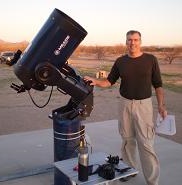
Build Your Own Excel Import Wizard
Working with Excel spreadsheets is a natural evolution for any Microsoft Access solution. The Import Wizard that comes with Access works with simple files but if the spreadsheet is irregular in any way, you're going to need to use Automation. This demo will show you how to interrogate a spreadsheet to make importing the data simple. Also included is an explanation of how to build a table for your import using DDL SQL statements. When we're done, you'll have an Import Wizard on Steroids.
Danny Lesandrini, a former member of DAAUG and amateur astronomer is currently semi-retired and living the dream in Tucson Arizona. Prior to that, he designed Microsoft Access and SQL Server solutions in Denver for over 14 years. A dozen years of published articles is available at his website, http://www.lesandrini.com/datafast/articles.
Tuesday, November 5, 2013

Developing Client/Server Apps with Microsoft Access
Most people underestimate the power of Microsoft Access. If used properly, Access can be an excellent player in the enterprise world of client/server development. This talk will show you how you can develop robust, powerful client/server applications that take advantage of all that Microsoft Access has to offer.
During the talk we will begin by exploring when it is appropriate to move an Access application to a client/server environment. We will upsize an application to SQL Server and will talk about the gotchas involved in the upsizing process. Finally, you will learn how to build queries, forms, and reports that optimize performance in a client/server environment. Included in this portion of the talk is how and when to take advantage of SQL Server views, stored procedures, and functions. After attending this presentation those new to client/server development will be ready to take the plunge, and those experienced with client/server development will learn new techniques to incorporate into their toolboxes.
Alison Balter is the president of InfoTech Services Group, Inc., a computer consulting firm based in Newbury Park, California. Alison is a highly experienced independent trainer and consultant specializing in Windows applications training and development. During her 27 years in the computer industry, she has trained and consulted with many corporations and government agencies. Since Alison founded InfoTech Services Group, Inc. (formerly InfoTechnology Partners) in 1990, its client base has expanded to include major corporations and government agencies such as Cisco, Shell Oil, Accenture, AIG Insurance, Northrop, the Drug Enforcement Administration, Prudential Insurance, Transamerica Insurance, Fox Broadcasting, the United States Navy, University of Southern California, Massachusetts Institute of Technology, and others.
Alison specializes in teaching others how to develop Windows and Web applications. She is a leading author of 15 Microsoft Access books and SQL Server books, including Alison Balter’s Mastering Access 2003 Development, Alison Balter’s Mastering Access 2007 Development, Teach Yourself SQL Server 2005 Express in 24 Hours, Using Access 2010, and Access 2013 Absolute Beginners Guide. Alison is also featured in several training videos for both SAMS and Experts Exchange.
Most recently, Alison was given the honor of Microsoft Access MVP 2013, an honor bestowed on a select few individuals who have donated their time to bettering the development community. She was also selected as 2012/2013 Ventura County Woman Business Owner of the Year. Alison can be reached at alison@techismything.com.
Tuesday, December 3, 2013

Annual Holiday Party
No Main Presentation - It's the Annual Christmas Holiday Party! The majority of the meeting is for members and visitors to meet, eat well, relax, and chat.